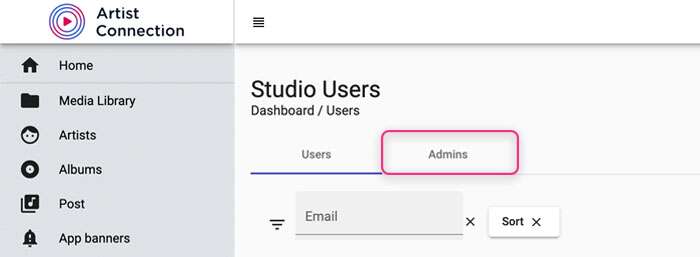How to add users
Have some team members you want to share content with? Add them as users and organize them in groups to easily distribute content.
- Click Users on the left hand menu in your studio portal.
- Click Add New.
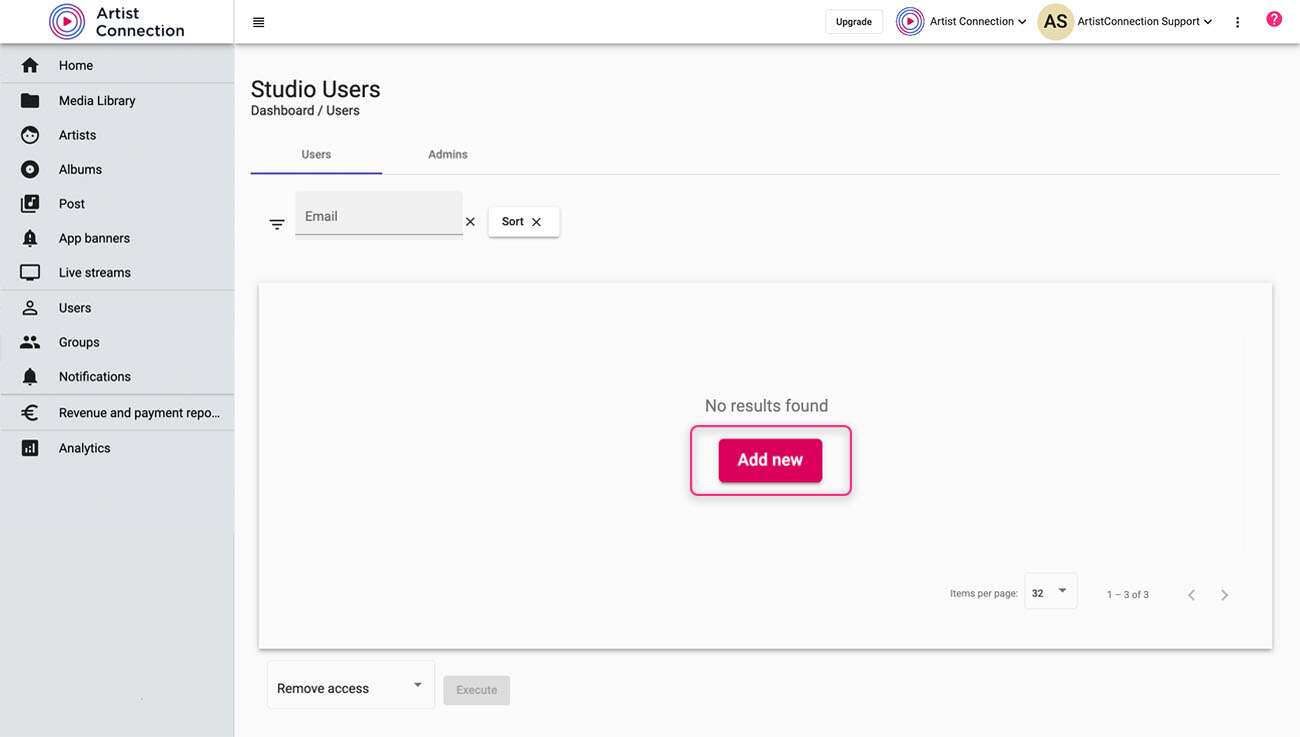
- Begin typing in an email address, hitting Enter on your keyboard after each address.
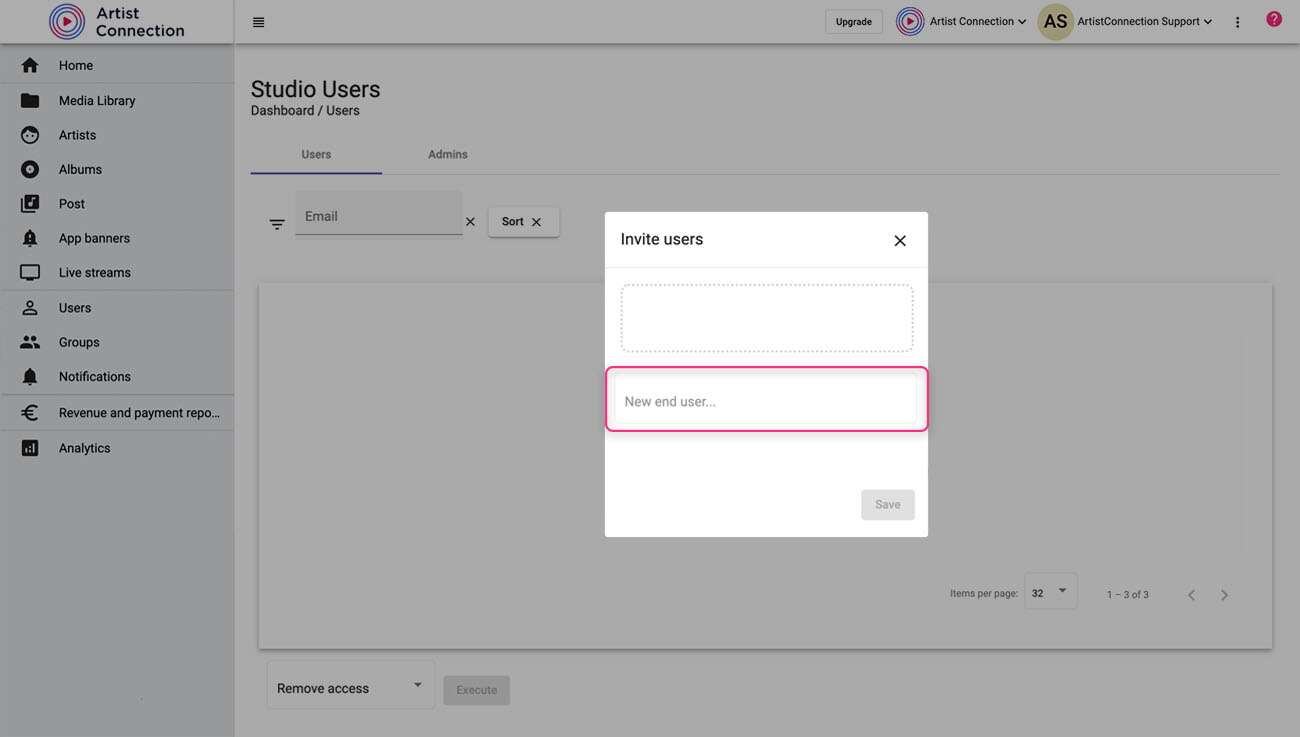
- After entering all email addresses, click Save.
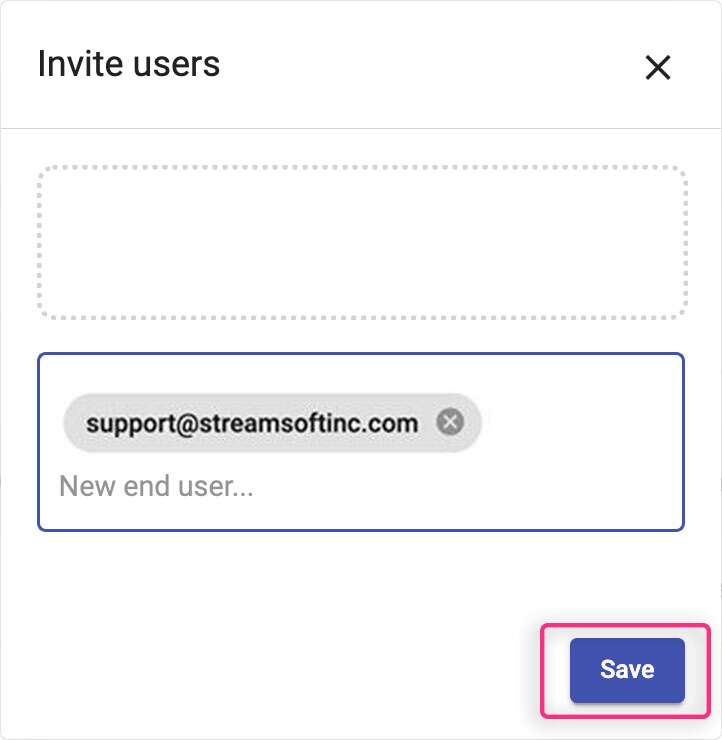
Upon saving, an invite email will be sent where users must verify their information. You will be able to see once a user has verified their email address in the Artist Connection studio portal.
How to add studio admins
Click on the Admins tab on the users page, and follow the steps above. Adding someone as a studio admin allows access to your studio portal and all studio portal functions.