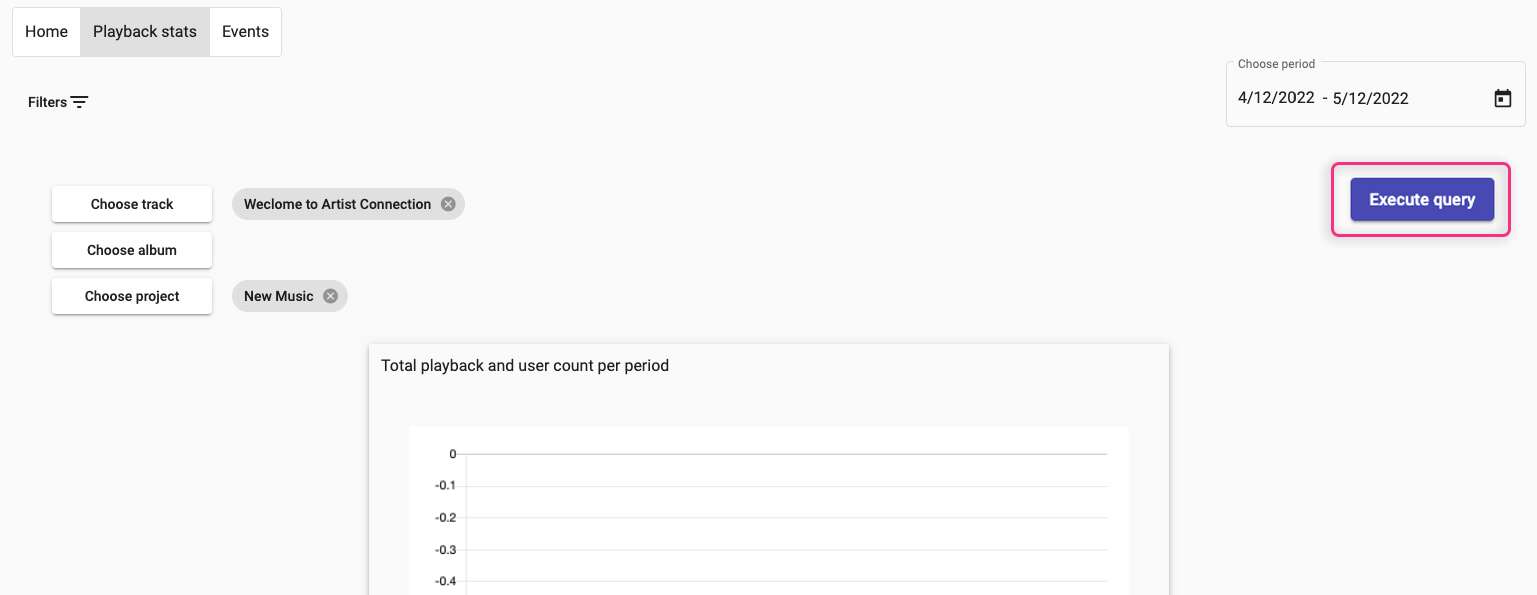How to View Content Statistics
Statistics allow you to learn who your audience is and track user activity. View stats and engagement for tracks, albums and projects and view your top performing content with Artist Connection Analytics.
Click Analytics on the left hand menu.
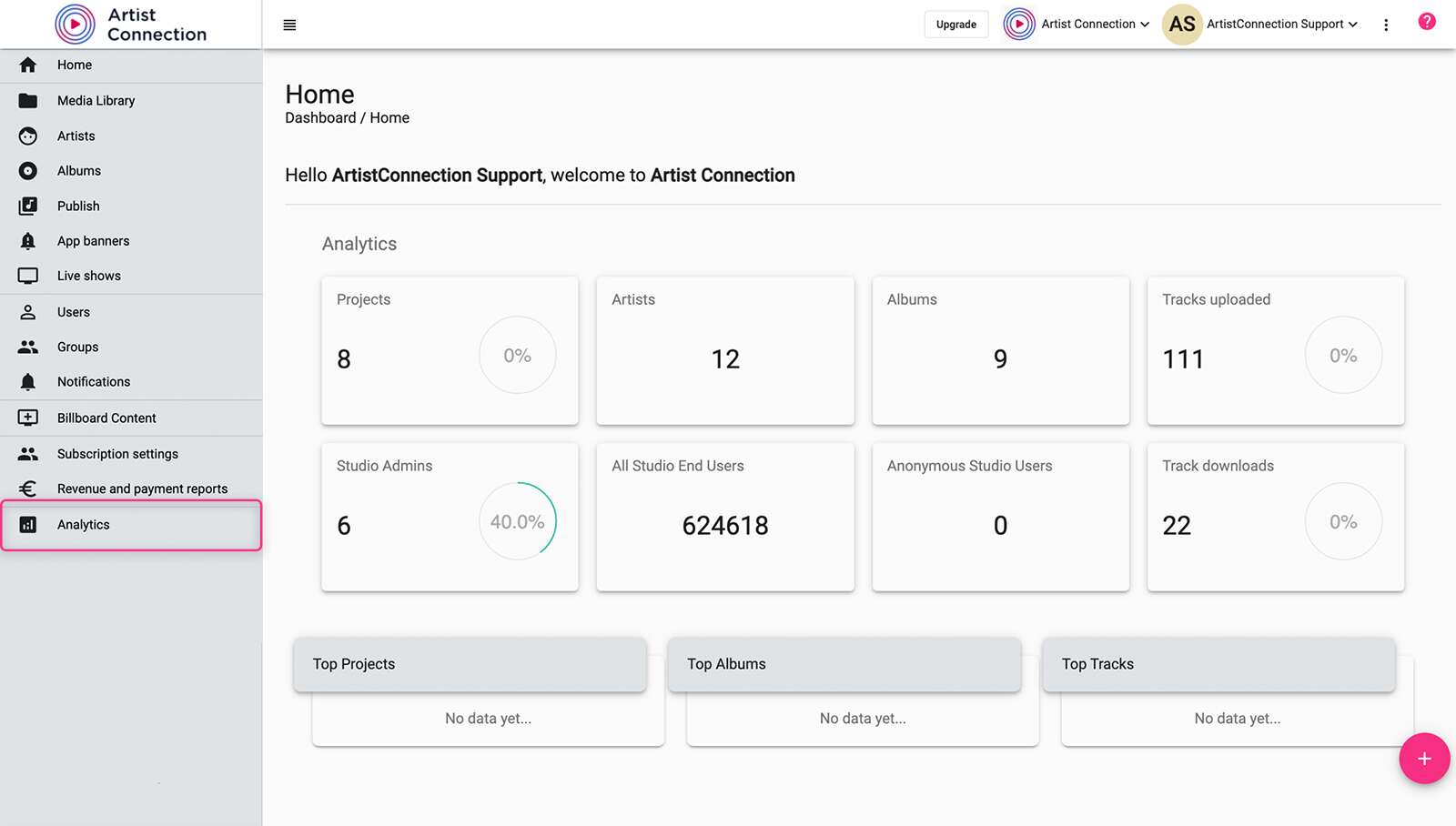
- Click Playback stats.
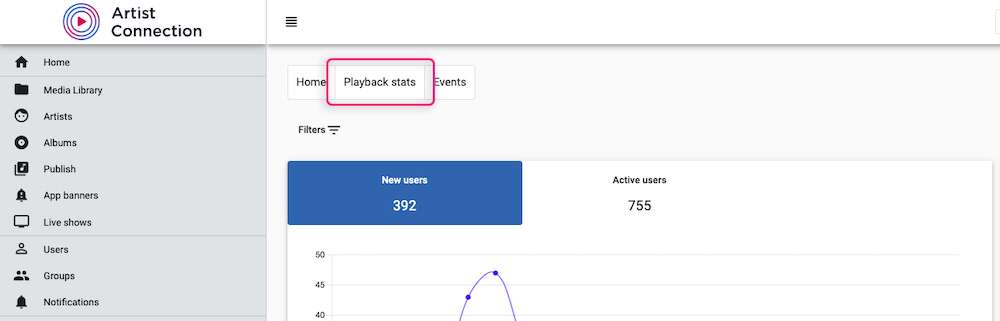
- Select tracks, albums or projects from the left hand buttons.
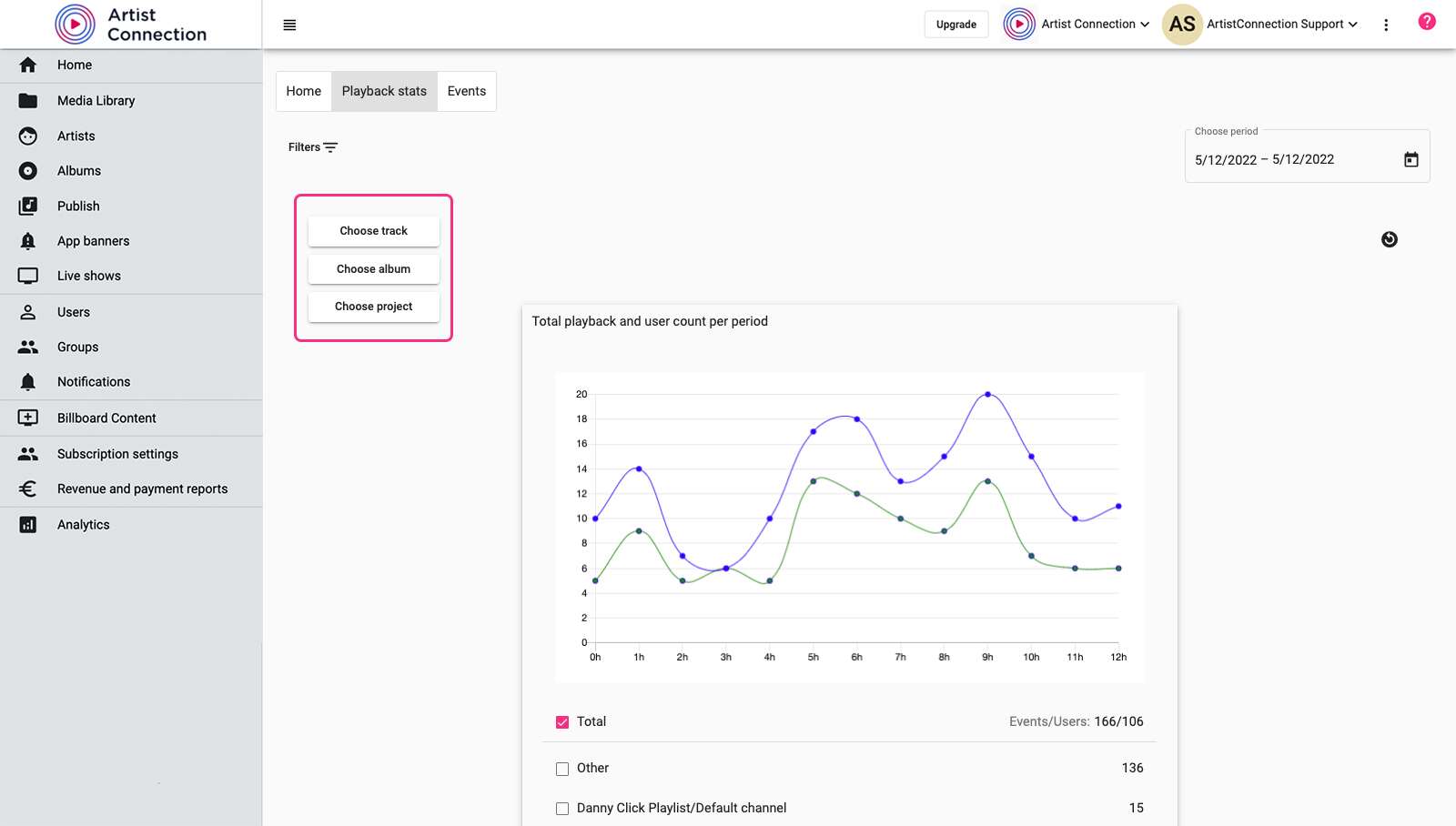
- Click the Choose period field to select the time frame you’d like to view statistics for.
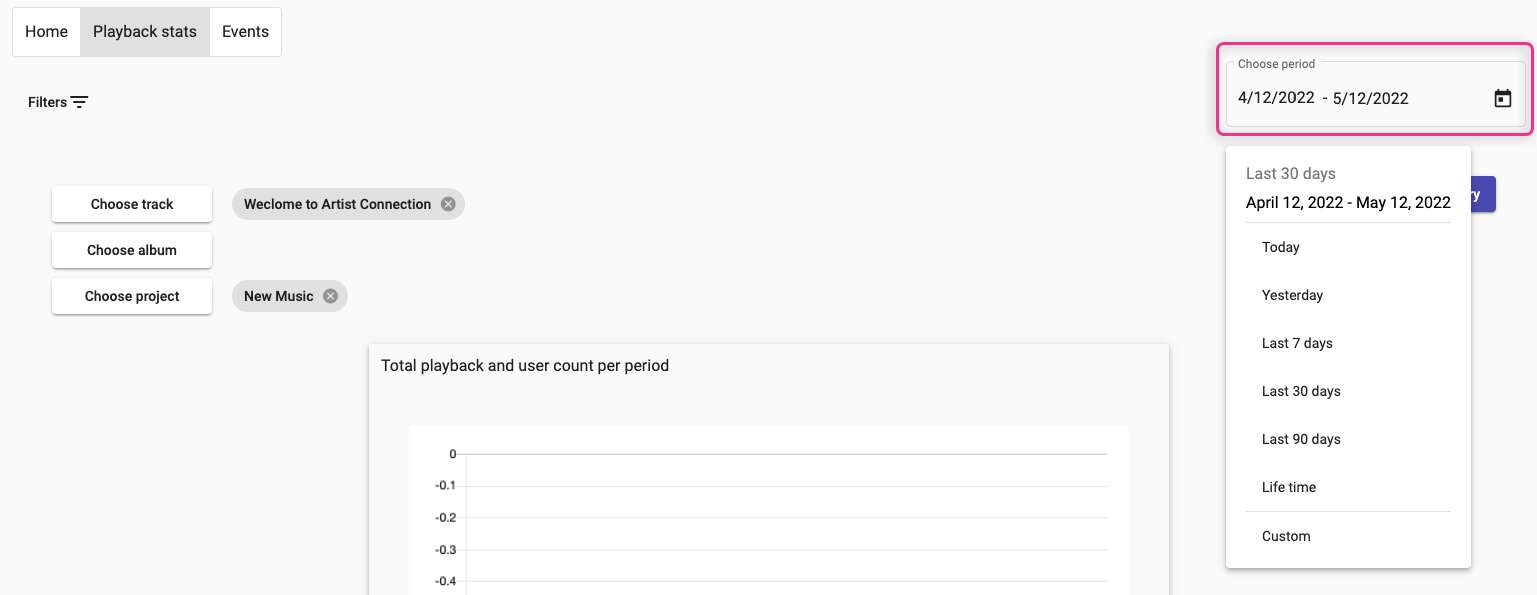
- Click Execute query.