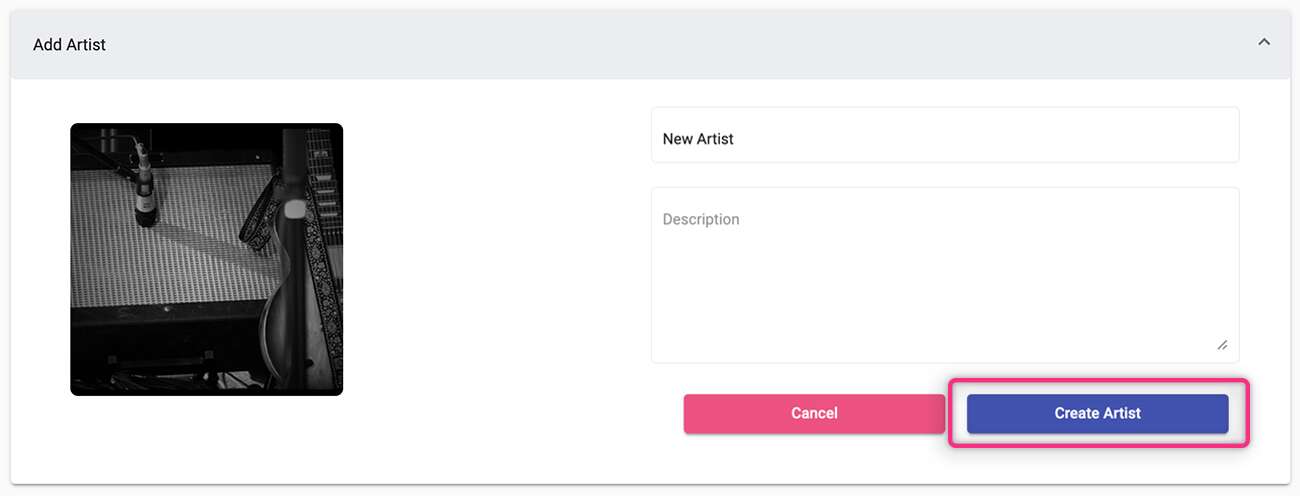Adding artists
Create artist profiles for use in albums, projects, live shows and more.
- Click Artists on the left hand menu in your studio portal.
- Click Add New.
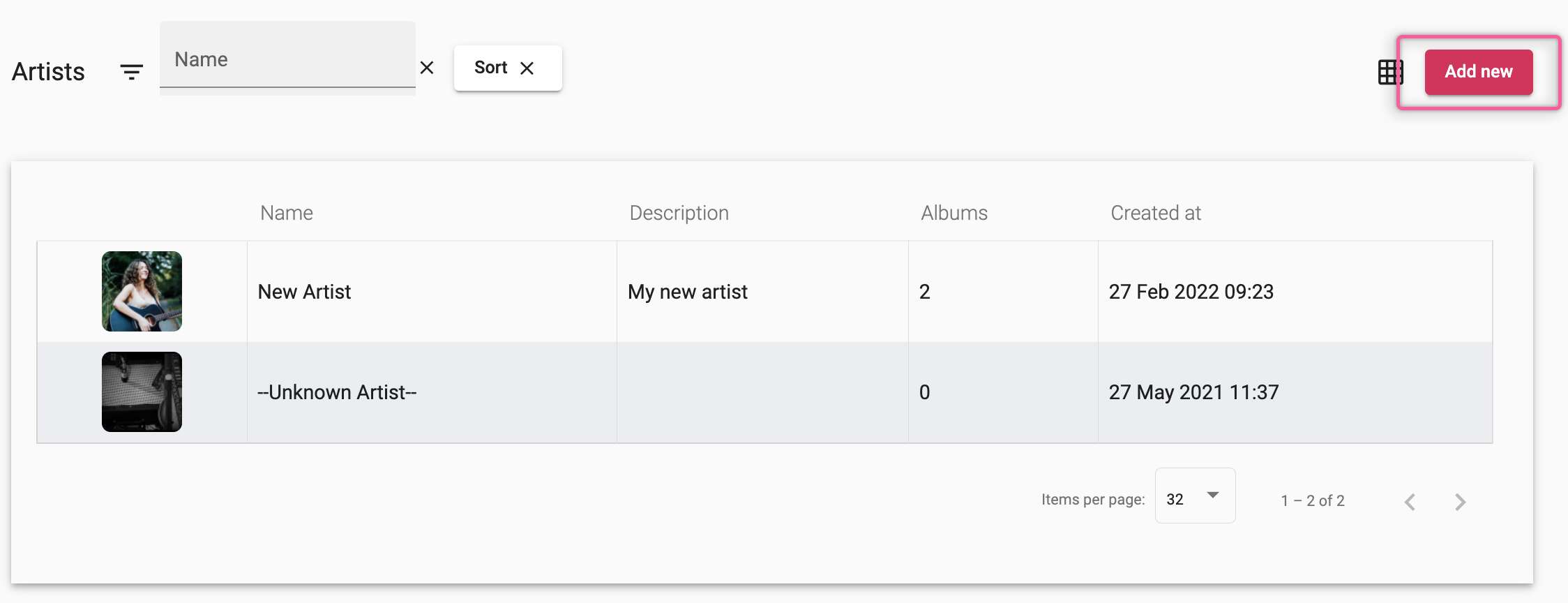
- Enter in the artist’s name and optionally, write a quick description.
- To upload an artist profile picture, you can use a file from the Media Library or a file from your local machine.
- To use a file from your local machine, locate the file then drag and drop it on the default image in the portal.
- To use an image from your Media Library, click on the default image to open your Media Library. Locate the file you wish to use then drag and drop it to the default image.
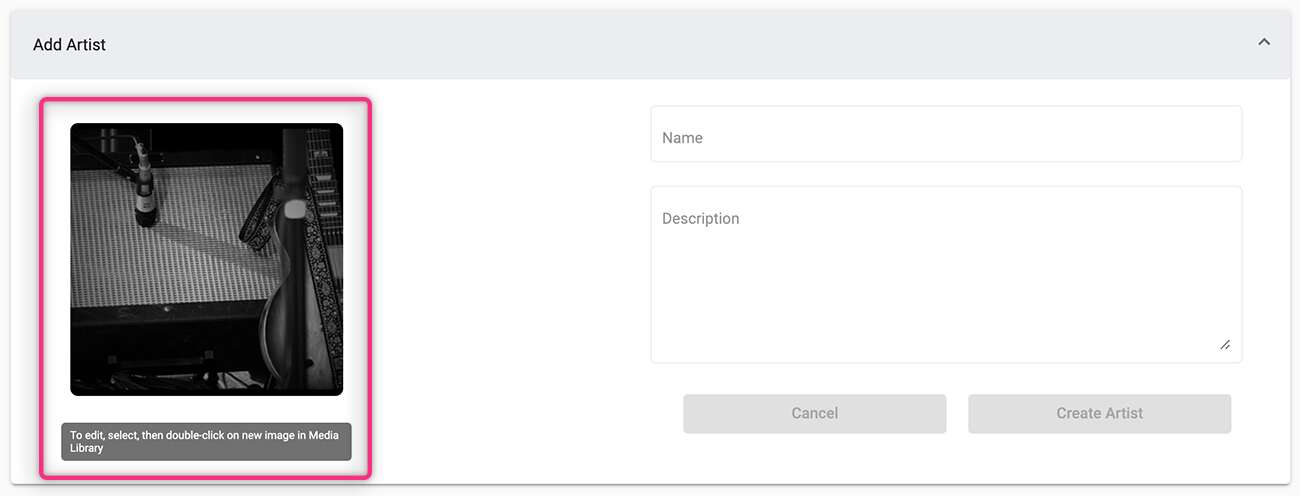
- Click Create Album.