How to sell content
- Go to the content you want to sell. You can put projects and liveshows up for sale on Artist Connection.
- Click Payment from tabs.
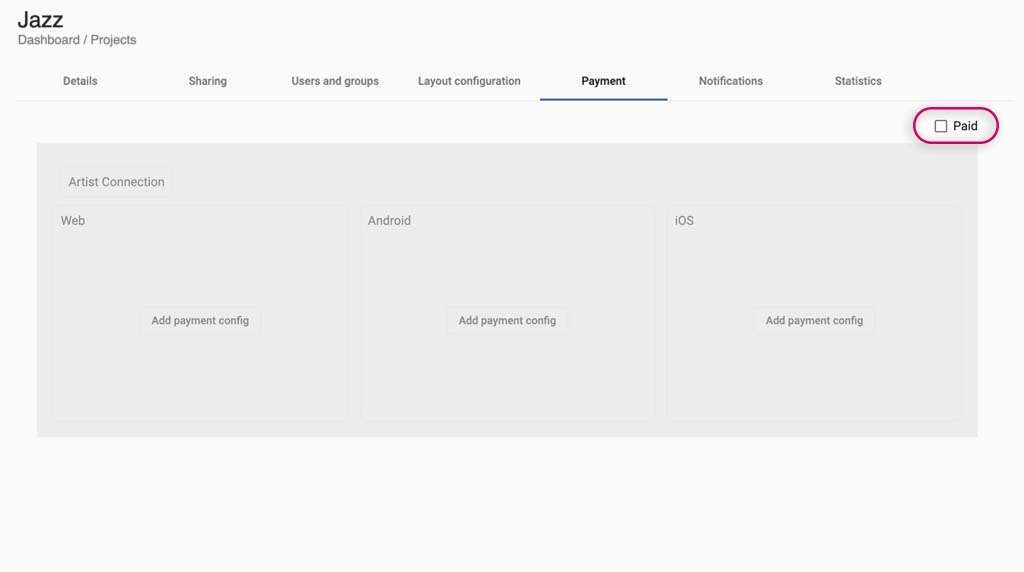
- Check the Paid box.
- This will enable payment configuration for each device.
- Click Add payment configuration. You must choose a provider and a set a price for each device you enable payment for.
We use Stripe as a payment processor on all devices, learn more about Stripe here.
- Click Save for each device payment configuration.
