How to Connect Headphone Connect
Have a pair of Sony 360 Reality Audio Certified Headphones? Optimize your headphones and to personalize your listening experience with the Headphone Connect app.
Learn more about 360 Reality Audio here.
You must have headphones paired in the Headphone Connect app if you want to optimize playback in Artist Connection. Learn more about Headphone Connect and download it here.
Launching Artist Connection then click on the menu icon in the upper left.

- Click on Settings from the menu.
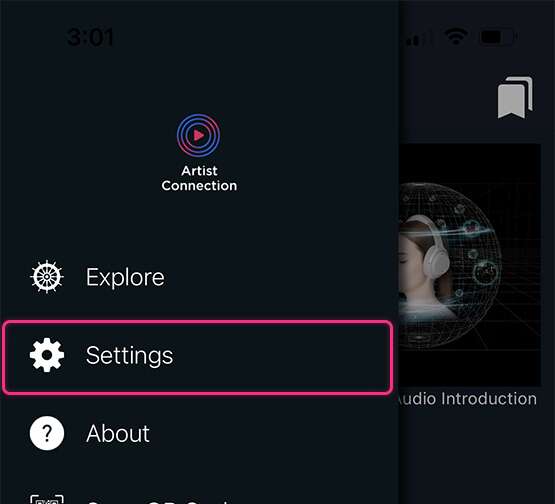
- Under Playback section, click 360 Reality Audio.
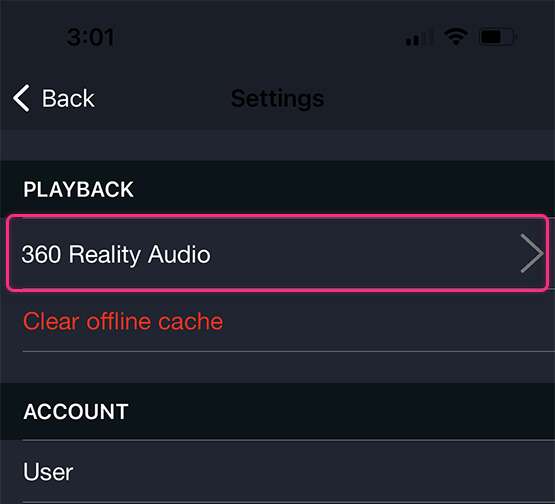
- Toggle on Optimize Headphones.

