How to Enable End User Feedback
Artist Connection gives you and your team a secure way to approve audio and video. Enable the Feedback feature so mobile users can give comments on your content in real time.
- From your studio, click on your studio icon and select Settings from the drop down menu.
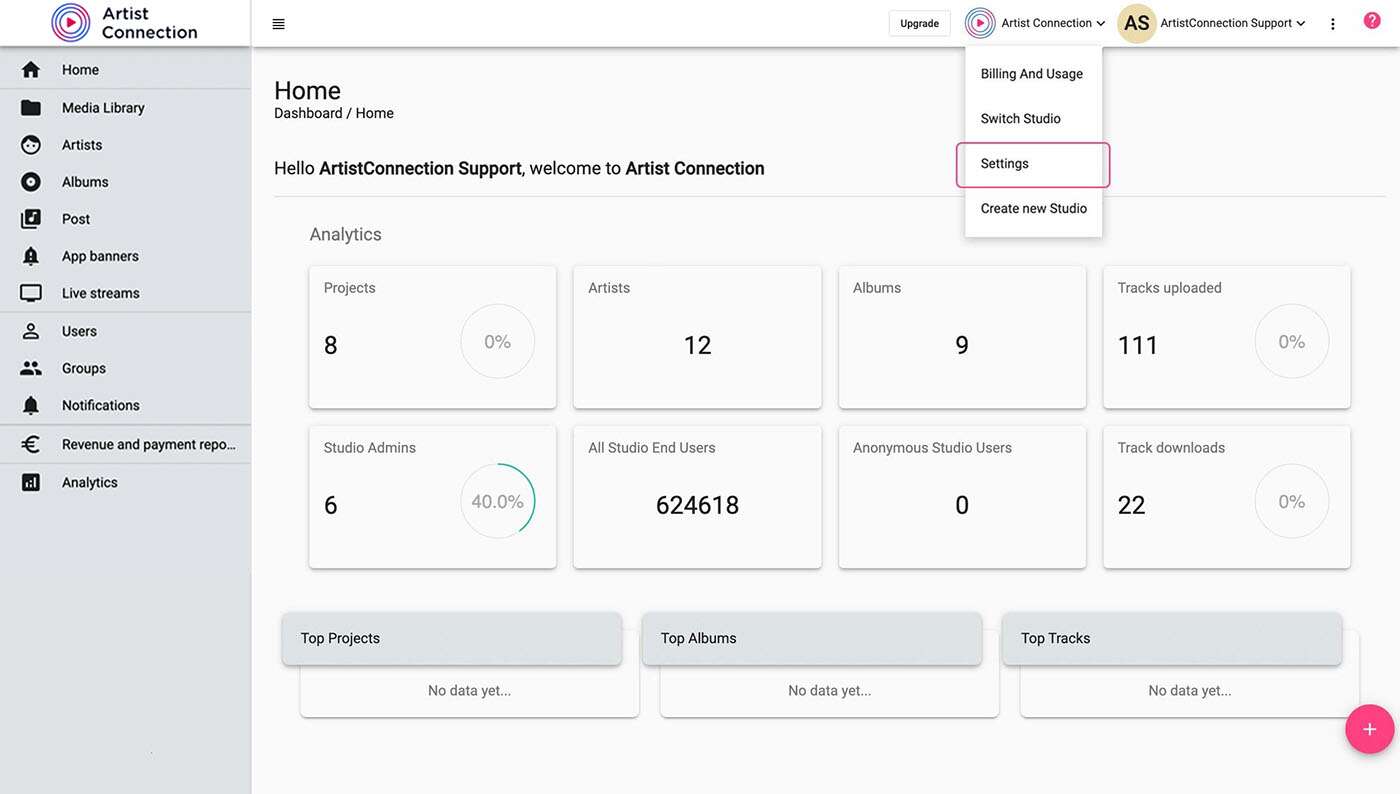
- From the Studio Configuration page, locate the Albums section.
- Find and check the box for “Allow end users to provide album feedback”. This will enable the feedback feature for end users.
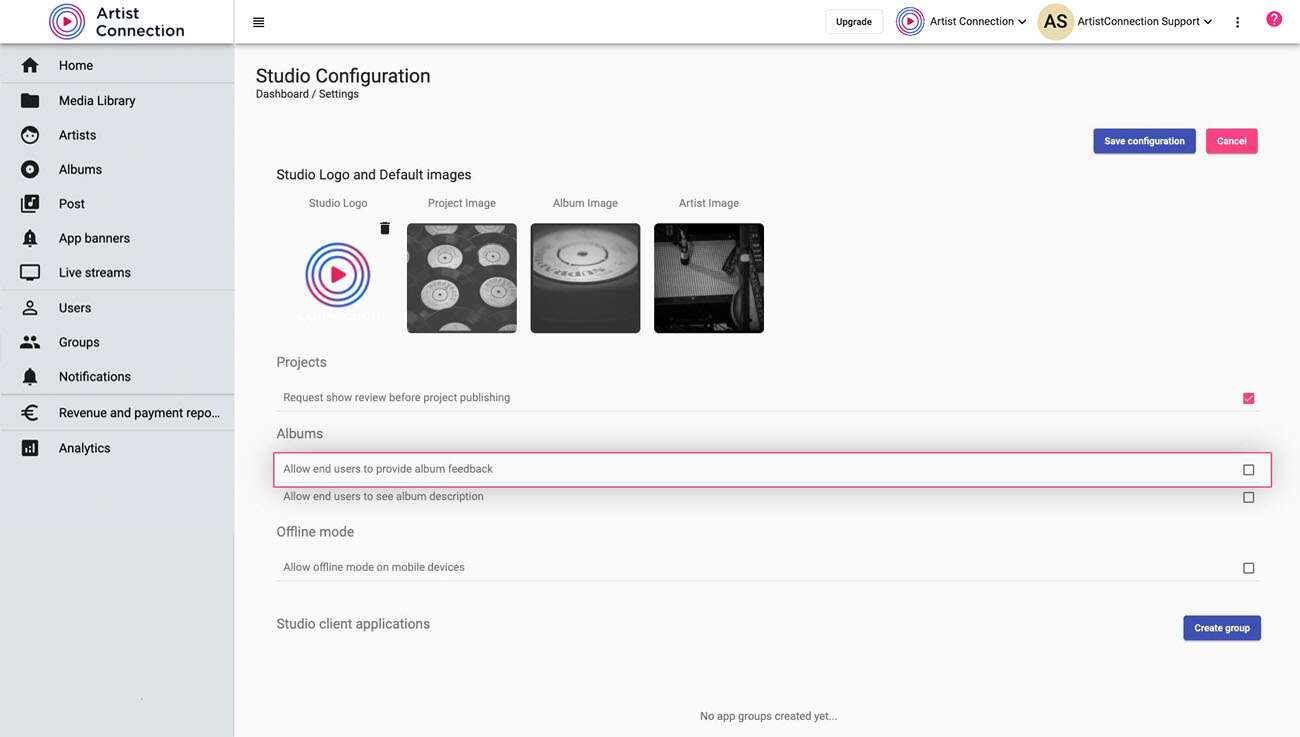
- Now that feedback is enabled, end user feedback will be displayed on Albums. Here you can view and respond to comments and questions.
Anonymous users cannot provide feedback. Users must be added to the portal using the Users functions.
