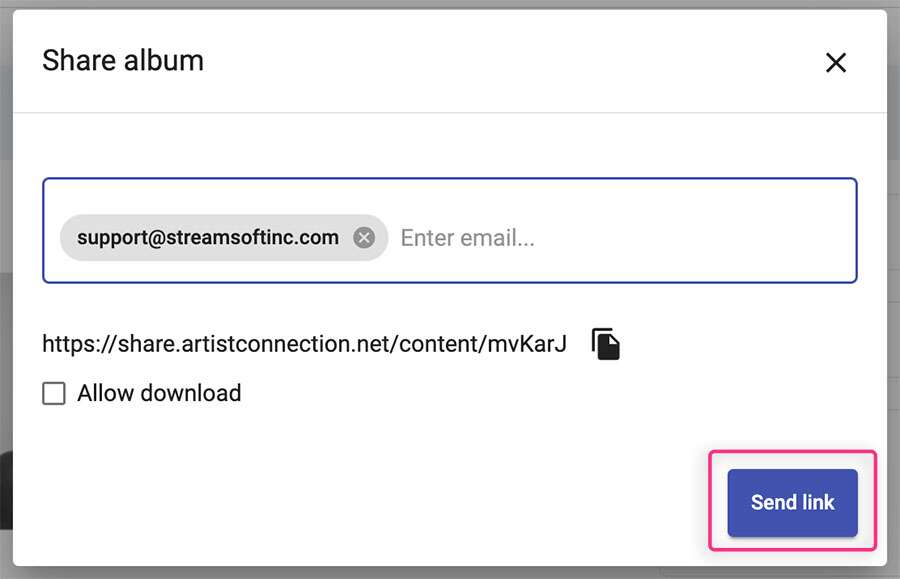How to Direct Share From an Album
- In your studio portal, click Albums from the left hand menu.
- Click on the album you want to share or add a new album.
Albums must be created and saved before direct sharing.
- From the album, click the Share icon in the upper right.
- A dialog box will appear where you can add email addresses of the people you wish to share this content with.
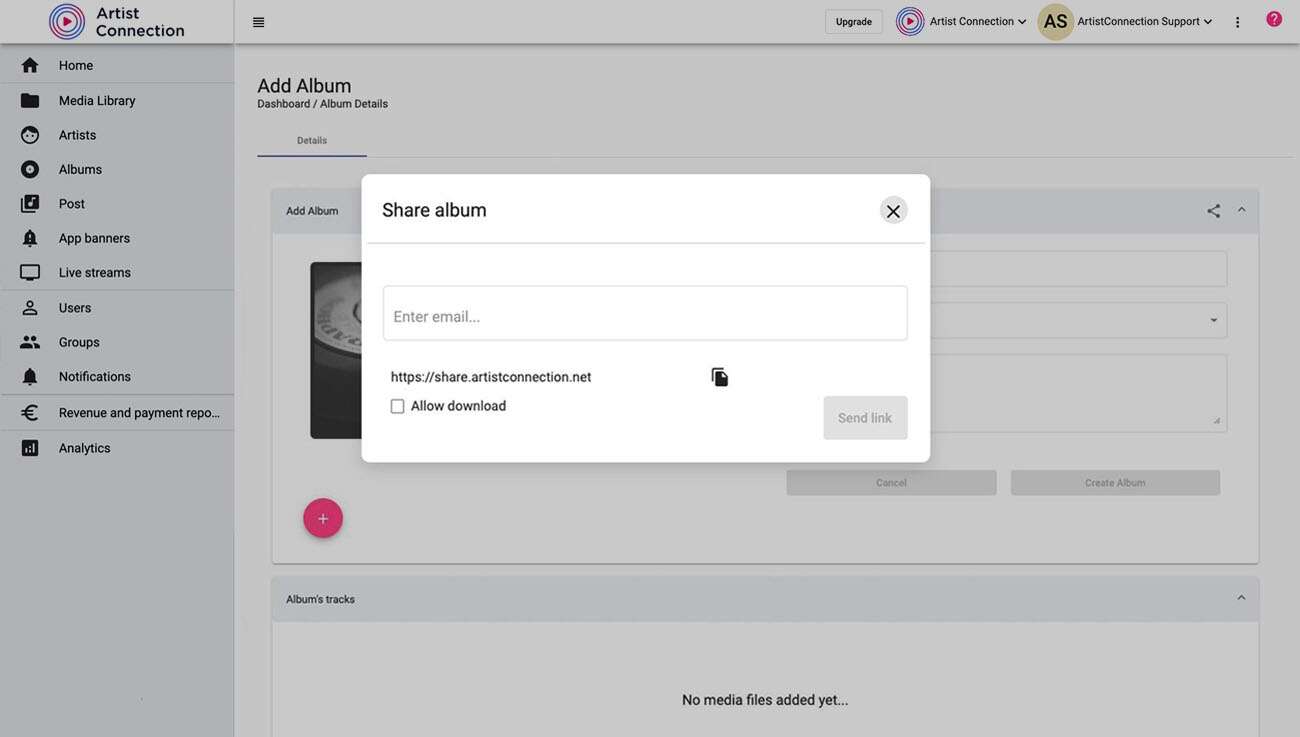
- Enter in all emails you wish to share the album with, hitting Enter on your keyboard after each address.
- Check Allow Download to allow for offline listening.
- The Share Album dialog box will also have a URL.
- Once all emails have been entered, click Send Link to share your content. The recipient(s) will receive an email with a link to open the Artist Connection app to listen to your album.