How to Create a New Project Notification
Learn how to create a new Project here.
- Click Project from the left hand menu.
- Click Add New Project or click on an existing project.
- Click on the Notifications tab.
- Click Create New Notification.
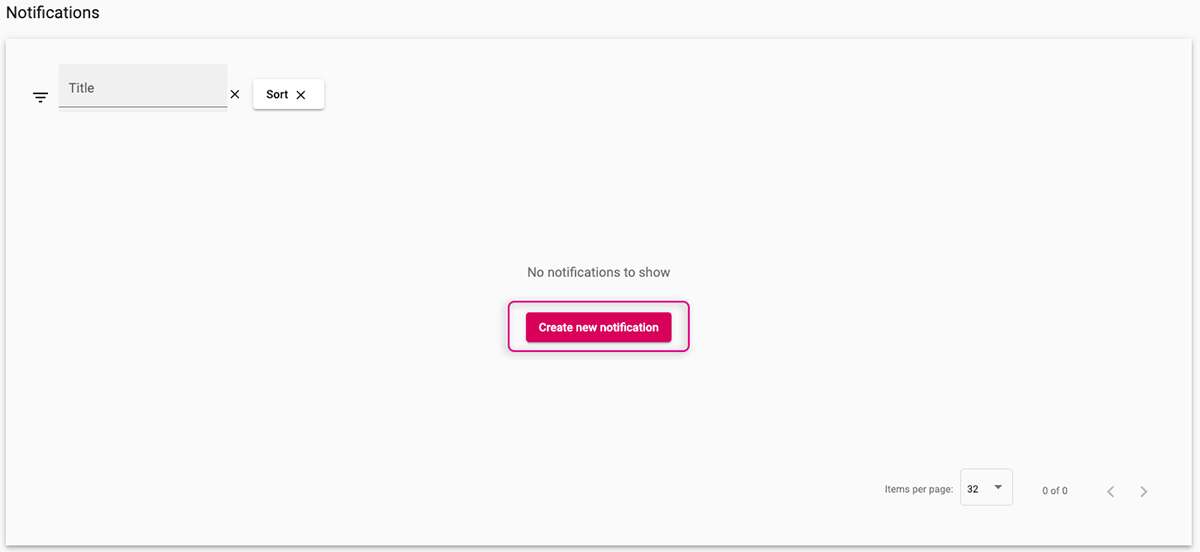
- Type in a title and message for your notification.
- Select how the notification will be delivered, with push notifications and/or email.
- Click Next.
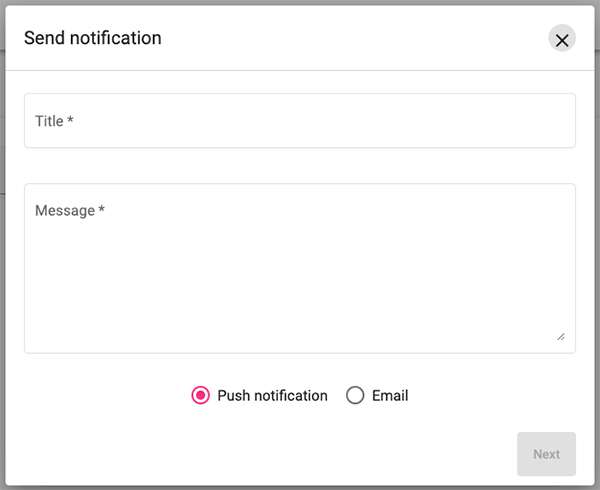
- Next, you will be able to select the Groups that will receive the notification. All Groups you have added to the Project will be selected, disable the ones you do not want to be notified.
- You will also see the Content Group in this section. The Content Group is automatically generated to contain all Users added manually to your project (Users not added in a Group) and Users who have scanned a QR code for your Project.
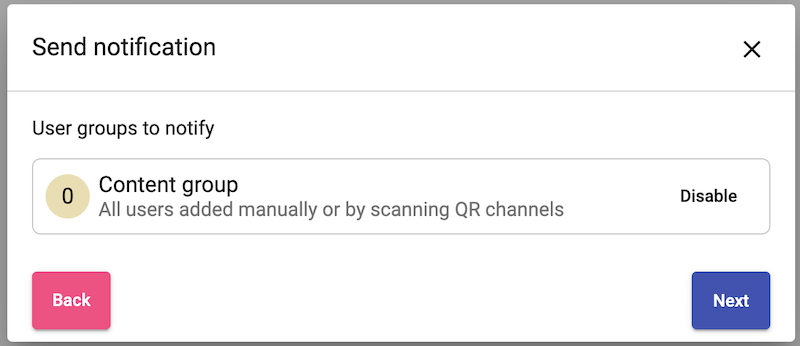
- Click Next.
- Review your notification and click Send.
